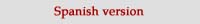
|
Disaster recovery A disruption in the production environment causes delays to users that result in economic losses. A planned outage for a software upgrade or hardware or unplanned by a technical malfunction, fire, flood, sabotage, etc. can be avoided replicating files to a computer contingency. Keep a high availability and disaster recovery site replicating data in real time to a secondary computer, ensure user access to the information for any eventuality. |
||||
|
Workload balancing The concurrent execution of update applications and queries creates competition for resources that affect the result of the service offered to users. The firsts are usually interactive applications that require an optimal response time and have low resource consumption. The queries usually manage a large volume of information and are high consuming resources. Using data replication, you can run interactive applications in the primary computer and lead the queries to the secondary computer in which the files are replicated, thus optimizing the use available resources and response time. Reduced backup time The time used to perform file backups can sometimes become a problem for the time-consuming, when resources are limited and applications grow in number and volume of information. Performing these backups in an environment other than the production will run almost uninterrupted productivity applications, eliminating the time used for backups and maximizing available resources. Mirroring/400 allow to replicate files on a secondary computer or in the same computer in another partition or in the same logical partition. |

|
|||
|
Distribution of information to branches Mirroring/400 allow to implement, among others schemes, a data replication from one to many. Using this scheme keep real-time updated information permanently in branches, integrating various points of access to information in your organization. |
||||