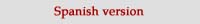
Frequently asked questions
The following are the most common questions we receive regarding Mirroring/400.
For more information contact us and a specialist will answer your questions.
1. What kind of objects can be replicated ?
2. How long takes to install and launch the product ?
3. How much time must be dedicated daily to control tasks ?
4. How the files and replication are recovered in the case of a crash ?
5. Can outages for hardware and/or software upgrades be planned and maintain the service to users without loss of time or information ?
6. How much disk space is needed to implement Mirroring/400 ?
7. How manage the product the journal receivers ?
8. Is it possible to replicate in bidirectional mode ?
9. Does Mirroring/400 replicate security ?
10. What happened if the communication with the remote system fails ?
11. Is it possible to replicate files from a primary computer to more than one destination ?
12. How to start and stop the product in case of an IPL ?
13. Provides the product alerts and messages about error conditions ?
14. What version of operating system is required ?
15. Does the product work between computers with different operating system versions ?
16. Can be used on the secondary computer files that are being replicated in real time ?
17. How a library program can be kept updated on a secondary computer for contingency ?
18. Is it possible to use existing journals ?
19. Is it possible to define more than one journal and group files to replicate ?
20. How to recover a file that is out of sync ?
21. Has the product a high consumption of resources ?
22. Is it possible to replicate files and objects between logical partitions in the same computer ?
23. Is it possible to replicate files and objects within a logical partition ?
24. What is the price of the license ?
25. What includes the license hiring ?
26. Is the license linked to the serial number of the computer ?
27. What kind of support is provided ?
28. Is it offered another type of technical support ?
29. Is it possible to request the presence of a specialist in the customer's site ?
30. What is the cost of installation and customization by a Mirroring/400 specialist ?
1. What kind of objects can be replicated ?
Mirroring/400 has two modes of replication. One based on remote journal to replicate files, data areas and data queues in real time. The other scheduled replication, is based on the scheduling service of the OS/400 and allows replication of all objects that can be included in a SAVOBJ command, and also the security of replicated objects, user profiles and groups, authorization lists, IFS files, spool files, system values and network attributes. Up
2. How long takes to install and launch the product ?
Mirroring/400 installation takes no more than 30 minutes. Then, to configure the product, you must consider the objects to be replicated, and make the corresponding definitions: remote systems, journals, and the association between objects / journals / remote systems, to define the desired replication scheme. Once done, the implementation for real time replication will take the time that takes a backup to perform initial files to replicate. For scheduled replication of objects, the implementation is immediate after the definition of replications desired. Up
3. How much time must be dedicated daily to control tasks ?
The product sends messages and alerts, and offers permanent displays with the information needed to quickly see the normal functioning of the replication and emergency situations. This allows just a few minutes a day can be a proper control of the product. Up
4. How the files and replication are recovered in the case of a crash ?
The product has routines that allow recovery of remote files without loss of information, in the case of crash of either computer, the primary, secondary or communication between them. If the primary computer can not be returned to service or the estimated interruption is very long, the operations may continue from the secondary computer. Up
5. Can outages for hardware and/or software upgrades be planned and maintain the service to users without loss of time or information ?
Yes, before the interrupt you must complete the replication and direct users to the secondary computer. After completing the task that caused the interruption, you have to start the replication of files from the secondary to the primary, and when the files are synchronized, direct users to main computer again and return to the original scheme. Up
6. How much disk space is needed to implement Mirroring/400 ?
The product itself has minimal space requirements. The thing to remember is that if your files are not currently being journalized, you should consider the space required for journal receivers on the primary computer and in the secondary. Up
7. How manage the product the journal receivers ?
Mirroring/400 could be parameterized so as to adapt its operation to the characteristics of the company, and thus achieve their best performance. One of the parameters to define is the elimination of journal receivers. You can tell the product to remove the receivers that have already been processed, on the primary computer and in the secondary, and so keep under control the disk space occupied. Up
8. Is it possible to replicate in bidirectional mode ?
Yes. You can implement different replication schemes: unidirectional in which a primary computer files are replicated to a secondary, bidirectional where a group of files in a computer A are replicated to a computer B, and oher group of files in B are replicated to A, or multidirectional where multiple computers are replicated in others AS/400. Up
9. Does Mirroring/400 replicate security ?
Mirroring/400 replicates security objects, user profiles and groups with their passwords, and authorization lists. Up
10. What happened if the communication with the remote system fails ?
The product has control routines to reestablish the link and remote journalization between computers automatically if the communication fails. Up
11. Is it possible to replicate files from a primary computer to more than one destination?
Yes. You can replicate files from a primary computer to 'n' destinations. The limit is determined by the operating system to define the associated remote journals (255). Up
12. How to start and stop the product in case of an IPL ?
The product provides procedures for start and stop that you can include in your startup and shutdown routines. STRMIR400 command executes a CL program that can be included in your startup program (eg QSTRUP). These proceedings ending all activities that are running between the computers (communication, journalizaciˇn remote, remote update) and restarted from the point previously ended without loss information. If you do not want to use these automated procedures, you can end and restart all activities manually following the options on the different menus. The product can be initiated or terminated in any of the computers in the scheme, regardless of the order. Up
13. Provides the product alerts and messages about error conditions ?
Mirroring/400 sends messages about all replication activities, the status of processes and communications between computers. These messages are stored in a log and can be emailed to the recipients that you define. Up
14. What version of operating system is required ?
Mirroring/400 runs from OS/400 version V4R5M0. Up
15. Does the product work between computers with different operating system versions ?
Yes, but with the limitations imposed by these versions. For scheduled replication, based on save and restore objects, there is a limitation for example that prevents to restore objects in a version 4.5 saved in 5.3. For the above case, there is no problem to file replication based in real time remote journal. Another example: if computers have a version 5.1 and 5.3, presents no limitation for the replication of objects. Up
16. Can be used on the secondary computer files that are being replicated in real time ?
Yes. The files on the secondary computer can be used by applications that perform queries or generate reports, but can not be updated. This allows for load balancing between the primary and a secondary computer, addressing query applications to the secondary computer and releasing resources in the primary. Up
17. How a library program can be kept updated on a secondary computer for contingency ?
Defining a scheduled replication of all objects type * PGM. A replication like this can be defined to be executed at a time of low workload in the primary computer to not interfere with production applications in the use of resources. You can run for example every day at 23:00 hs. It can also be defined to replicate only those objects that have been updated since the last replication. Up
18. Is it possible to use existing journals ?
Yes, you can use existing journals, or let the product to define a new one. Up
19. Is it possible to define more than one journal and group files to replicate ?
You can define up to 1000 journals and group files according to the criteria more advantageous for your business. These journals can be replicated to the same destination or to different destinations or to multiple destinations each. Up
20. How to recover a file that is out of sync ?
A file can be out of sync only if there was an error in the replication process in the secondary computer, or an update has been made over the replicated file on the secondary computer by a user or application. These situations are documented in the log of messages and the reason should be determined. The product allows the file to be regenerated in the secondary computer, together with all its associated logical files. This is not necessary to interrupt the updating of the other files, you should only use limited the access to the file on the primary computer during the regeneration. Up
21. Has the product a high consumption of resources ?
Real time file replication based on remote journal, does not consume resources on the primary computer. The task of sending journal entries is done very efficiently by the operating system. Mirroring/400 works in the secondary computer reading remote journal entries and applying the updates on the files. The scheduled replication of objects based on save and restore objects, have a consumption proportional to the number of objects to be replicated and their size. The implementation of these replication can be defined to be performed at low workload to not interfere with other applications. Up
22. Is it possible to replicate files and objects between logical partitions in the same computer ?
Yes, logical partitions are treated as independent computers by Mirroring/400. Up
23. Is it possible to replicate files and objects within a logical partition ?
Yes. In this case note that the source and target libraries in which reside the objects should not be the same. Up
24. What is the price of the license ?
The lowest of the market for such products. Truly accessible for medium and small companies that did not consider hiring a software replication because it was beyond their budget.
Also for the great company that already has hired one of the traditional replication products, the cost of ours will be a fraction of what it currently pays for the maintenance of these products, and if it is to upgrade its equipment to a higher model or is about to buy another computer. Contact us to know the price of Mirroring/400 and compare. Up
25. What includes the license hiring ?
You hire the product and pays an annual license. The client may renew the license annually for successive periods as many times as necessary. The license fee includes technical support.
Hiring Mirroring/400 you purchase the right to use the product for a period of one year. Will be provided for enabling the key, and a complete and detailed "User Guide". It will also provide advice for installation and customization.
Technical support and product maintenance is included in the license fee, as well as sending new features or modifications and new versions at no additional cost. Up
26. Is the license linked to the serial number of the computer ?
Yes. Based on the serial number of the computer on which you are installing the product, we build the key. Up
27. What kind of support is provided ?
Basic technical support is via email. The requirements are processed by our specialists in the order of arrival. Up
28. Is it offered another type of technical support ?
There is another types of support. One provides technical support via Skype for an additional charge. All customers using this service have priority in their requirements. Another is 7x24 technical support for an additional cost also. If the client agrees, the technician access your computer remotely to provide advice, real time monitoring, or perform the installation and customization of the product. Up
29. Is it possible to request the presence of a specialist in the customer's site ?
The presence of a specialist in the client's office has a cost that is budgeted based on the activity to do and the estimated time that it takes. The travel expenses and accommodation are customer responsability. Up
30. What is the cost of installation and customization by a Mirroring/400 specialist ?
This activity can be done from our office if the client allows access to its equipment, or if the client prefer, with the presence of a specialist in its office. In both cases we will make a budget based on the activity and the estimated time. The travel expenses and accommodation are customer responsability. Up